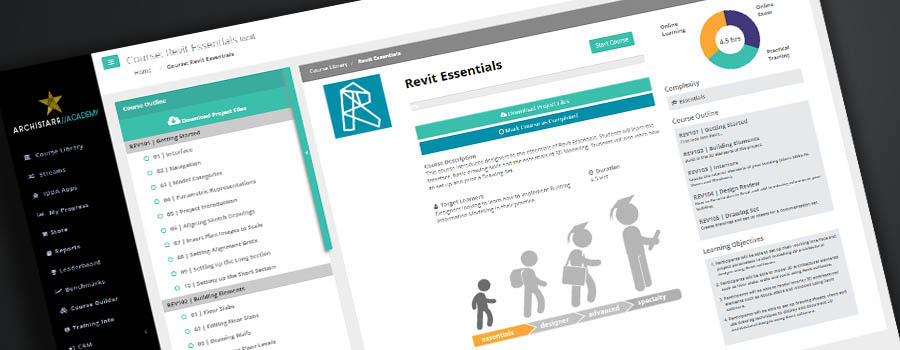Atmospheric Architectural Drawings
Best for:
Designers looking to add atmosphere to any PDF plan, section or isometric drawing.
Difficulty:
Duration:
4 HoursLearning Objectives
- Learn how to add and edit image in Adobe Photoshop
- Learn how to adjust lines and line weights in Adobe Illustrator
- Learn how to work with multiple dimensional images in Adobe Photoshop
- Learn how to find and edit images of people, furniture and the environment and place them into an image.
Course Modules
- 01 | Course Introduction
- 02 | Photoshop Basics
- 03 | Photoshop Shortcuts
- 04 | Import Images into Photoshop
- 05 | Finding Materials Online
- 06 | PNG, JPEG, Vector and Raster Images
- 07 | Scale and Quality
- 01 | Seamless Materials
- 02 | Adding Flooring
- 03 | Adding Furniture
- 04 | Vegetation
- 05 | Blending Options
- 06 | Creating Shadows
- 07 | Natural Lighting
- 08 | Adding Text
- 09 | Finishing the Image
- 01 | Ground Plane
- 02 | Internal Wall Faces
- 03 | Adding Glass
- 04 | Adding Timber
- 05 | Artificial Lighting
- 06 | Natural Lighting
- 07 | Adding People
- 08 | Context
- 01 | Manipulating Materials
- 02 | External Walls
- 03 | Adding Glass
- 04 | People and Furniture
- 05 | Building Shadows
- 06 | People Shadows
Skills and Careers

Architectural Design

Design Experience

Image Editing

Produce Photo-realistic Renders

Visual Effects

Visualisation
These are some great careers that this course will prepare you for:
3d Parametric Design And Visualisation Specialist, Architectural And Urban Design Specialist, Architectural visualiser, Creative Design Assistant, Designer, Freelance Creative/Graphic Designer, Graphic Designer, Interior Designer, Product Design, Product Designer, Product visualiser, Visual effects artist
Related Streams
Meet the Author
Online Learning for Architecture, Construction and Engineering Firms
What our Members are Saying

If you want to get ideas out of your brain and into 3D design, or even to 3D printing like me, this is the place to go.

We are excited to roll out this world-class training platform to our Australian and overseas offices.

I really enjoyed the videos, they are so clear and easy to understand. So amazing to see what can be done with Rhino!

This learning platform is world class. Our first and second-year students are now producing work previously only reserved for Masters-level students.

Ready to Learn from the Best?
Get started with an ArchiStar membership. It includes our world-class online courses, time-saving software applications and member discounts on the software you use every day.
See Plans and Pricing